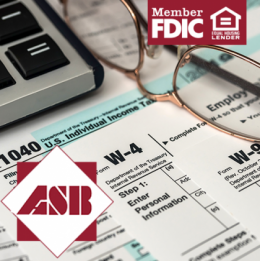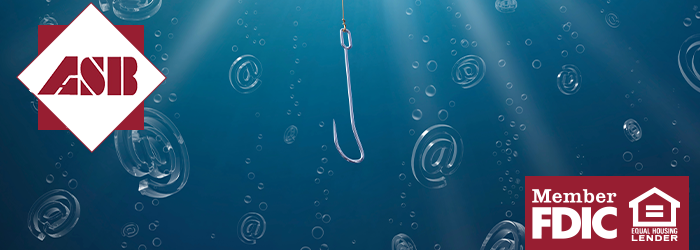
Your cybersecurity is of the utmost importance. Do you know what phishing is? Keep reading to learn what phishing is, how it can happen, and how to identify a phishing attempt to tighten up your cybersecurity.
Definition of Phishing
When criminals go phishing, do not take the bait. Phishing is when criminals create fake emails and lure you into clicking. These emails commonly bait you into clicking malicious software that will download on your computer or convince you to share personal information. Phishing happens daily, it is extremely important to know what it is, what to look for and how to handle it.
Don’t Click It
If you see a suspicious email you feel could be a phishing attempt, DO NOT CLICK IT. Believe it or not, it can be difficult to spot a fake email. If you’re at the office and the email came to your work email address, report it to your IT manager or security officer as quickly as possible. On your personal email, do not click on any links (even the unsubscribe link) or reply back to the email - JUST DELETE IT. You can take your protection a step further and block the sending address from your email program, too.
Here’s how to…
- Block a sender on Outlook.
- Block a sender on Gmail.
- Block a sender on Mac Mail.
- Block a sender on Yahoo! Mail
Here’s how to:
- Report a phish on Outlook.
- Report a phish on Gmail.
- Report a phish on Mac Mail.
Signs of a Phishing Attempt
Recognizing a phishing attempt can be fishy and almost difficult sometimes. If you have a feeling an email looks off, go with your gut. Here are the top signs that may point to a phishing attempt:
- Contains an offer that is too good to be true
- Very urgent language
- Uses threatening or alarming language
- Ambiguous greetings
- Requests personal information
- Bad grammar
- Misspellings
- Sending from an email address that doesn’t match the person or company
- The urgency to click links or attachments
- Strange requests
Don’t be scammed by a phishing attempt. It is important to educate your household about what to look for in a fake email and how to go about handling it to ensure your safety and cybersecurity. Keep your devices and accounts password-protected and be sure to clear out your inbox frequently. Don’t take the phishing bate!
December 5, 2022 by American State Bank